- Ответов 73
- Просмотры 9,2 тыс
- Создана
- Последний ответ
Топ авторов темы
-
Simple 21 постов
-
Zuboskal 13 постов
-
Half-Orc 12 постов
-
Воронислав Серокрыл 9 постов
Популярные посты
-
Мы никуда не сбегали, мы по-прежнему легитимная администрации gothicgame.ru. Мы намерены продолжить борьбу за будущее gothicgame.ru. Никто нас не свергал, мы были вынуждены покинуть ресурс под угроз
-
Обсуждаем тему для бала Что такое бал. правила создания мульта для бала перед балом можно протестировать своих мультов здесь раздел или темы бала будут созданы тут перед самим балом (темы будут со
-
На данный момент доверенным доменом gothicgame можно считать gothicgame.org, так же есть запасной вариант gothicgame.net, который так же может быть использован в качестве площадки. На ru домене на да
Рекомендуемые сообщения





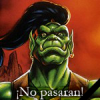

Здесь будет описание нашего сайта, когда разберёмся с проблемами.
Уважаемые пользователи GothicGame!
Форум Gothicgame.ru был взломан и на данный момент не является настоящим.
На данный момент доверенным доменом gothicgame можно считать gothicgame.org, так же есть запасной вариант gothicgame.net, который так же может быть использован в качестве площадки.
Изменено пользователем Zuboskal